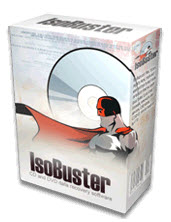Occasionally, I come across a recovery utility worth its weight in solid gold. IsoBuster Pro 3.1 is one of those utilities we never think about until the gremlin's attack, and we cannot read from our CD or DVD disks, memory sticks or flash media cards. Then in panic, one searches the Internet for an answer for a recovery problem. More often than not, the first thing that happens is a DVD or CD disk is unreadable in any computer DVD drive. It is always an excellent idea when making a backup of photographs, Word or Excel documents or other precious data to create at least two copies.
There are times when a disk will slip from your finger's and land data side down sliding across your floor putting scratches on the disk read surface. Then you pick up the disk clean it off and insert it into the DVD drive and up pops an error message "cannot read disk in DVD drive. In panic, you run the CD or DVD disk through a disk cleaner and try again, sadly, only to be greeted by another cannot read DVD error. Now in panic you remove the disk and boot up another computer to see if this PC's drive can read the DVD. More often than not up comes another disk read error.
Customers have brought me their unreadable DVD and CD disk to see if I could recover their precious data. Since the utility programs, I had on hand could not read either disk, I web searched to find a program that could read a crashed DVD disc. I did discover several utilities and a couple of very pricey utilities that would allow me to download a demo copy, that I could try before purchase to see if these disks could be salvageable and readable. Regretfully none of these tools, even utilities that claimed they could recover and read crashed disks, did not give me any hope of salvaging the data. In fact, not one of the programs worked as claimed, nor could they even read the two crashed CD/DVD disks.
One day, after much searching, I happened upon IsoBuster and after reading their web site data, I decided to try one more time and installed the IsoBuster program thinking here I go again, wasting time. I installed IsoBuster and surprisingly was not greeted with an opening fancy menu system with many buttons to click on as in other recovery programs I tested. Instead, the program has very plain and easy to navigate menus. Next I dropped in the damage DVD disc into the PC’s drive. I happen to turn away from the computer for few moments, and when I looked back at the monitor I almost fell from my chair. The utility IsoBuster now displayed the crashed DVD disk’s menu and the directories, plus all files on the formally unreadable DVD disk.
From this point, it was a simple matter to right-click on the directory and select “Find missing files and folders." IOS Buster then prompted me for a directory to save the recovered files to and in a few minutes the data was recovered except for two corrupted files. I recovered some 233 files out of 235. Once the data was saved to a hard drive directory, I removed the DVD, double-checked the data files and burned the customer two new DVDs. I dropped in the other damage CD disk and within a flash, IsoBuster recovered the second disc and photographs.
To see several screen shots visit www.isobuster.com/screenshots.php
ISO Buster is one of those Internets program gems that, when we are lucky, we occasionally find on the Internet. I was amazed that other more expensive recovery programs would not even read the disk in their trial mode; ISO Buster was fantastic and did the job.
If you backup your data for your family, home office or in a business, to DVD disk's ISO Buster Pro is one of the best tools you can have on hand. Since my first experience with the program, I have had many occasions to recover data/photographs from an accidentally scratched or dropped DVD. If you are computer consultant or technician, ISO Buster Pro is a necessary utility for your toolkit and will save hours of frustration searching the Internet for a tool that works as well. Smart Projects managed by Peter Van Hove, definitely has a solid gold utility that is an easy to operate, extremely fast disk utility recovery program. A definite must-have for anyones toolkit.
Because of its flawless and easy to use operation, Great Canadian Reviews awards ISO Buster 3.1 its highest honour, The Gold Leaf Award for Excellence.