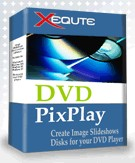Reviewers Comments:
Usually we do not do separate reviews on the same product however, due to the versatility of the PixPlay program we wanted to review the program using two separate applications. A Photo album and a Poetry e-album.
Review by Don Hughes:
Over the years, I have tested, purchased and used various programs for making photo Albums. Prices ranged from a few dollars to several hundred, and the ones that stated "as easy as 1,2,3" simply forgot to add that the count started at 1,2,3 and ended almost in infinity. Every program had good and bad points, and with many, it was either video or still photographs. You could not intermix the two in the same album.
The increased popularity of new digital cameras has added the ability to have both video and recorded formats on the same memory chip. Even modern cell phones add both video and still photography to a small hand held device. No longer does one need to carry a video and still camera when attending events, special occasions, weddings or on their vacation. In addition, the user no longer needs to have the film photo or video developed, simply hook to your device to a PC/Laptop USB or fire wire port upload the photos/videos and you are in business.
What the end user needs today is a user-friendly menu driven program uncomplicated to use to assemble photos and videos into a working DVD disk that can run on both a TV DVD player or in a DVD PC/Laptop drive. We found the answer at Xequte Software and their DVD PixPlay program.
My wife and I rescued a mother cat and four kittens in July 2010, and then on Oct 2, 2010, the mother cat had another litter of five kittens. I decided from the very first visit of mom and kittens, we would photograph their journey from a rough 'born on the street beginning' to all the cats ending up in new homes with caring people.
As we tend to do with digital cameras these days, we had taken hundreds of photos since their arrival, and the first task was to catalogue and separate hundreds of photos into directories. To make this task easy we used another of Xequte Software programs called Smart Pix Manager (a review of Smart Pix Manager will follow later this month). In the end, I separated some 549 photos, videos and then divided into four main folders in all containing a total 43 sub folders.
Now for the fun part to take some of this raw data and make a usable DVD we could play on a TV or PC. By accident, I had included a number of short digital camera videos into the mix with the photographs I wanted to burn to DVD. Xequte's DVD PixPlay program is designed to turn any Windows based computer or laptop into a design and edit DVD movie studio. From the novice to experienced, the end user will appreciate the easy, clean design of DVD PixPlay top menu buttons: Add Photos, Title Frame, Add Text, Promote, Demote, Remove, Properties, Preview, and Burn Disk.
DVD PixPlay menus make the program look easy to use and learn, but do not let the look fool you this is one very powerful program that allows an end user to design, edit, create combination DVD's capable of running on any TV or PC. Need to shuffle the position of photographs in a project? Simply use the "Promote or Demote" menu buttons if you wish to move number 21 to number 20 or vice versa. However, you want to move a photograph from position 201 to position 12. It is a simple matter to click on 201, drag, and drop to position 12. Another feature of DVD PixPlay is the ability to add motion to still photographs. The end user can choose from one of many preconfigured effects or create your own design. Many historical documentaries now use the effect of motion to make photographs come alive. DVD PixPlay program is jam-packed with so many features this review can in no way cover them all in detail.
So how did my project DVD experiment made for a TV and PC project run in final testing after burning? By separating the photographs into folders, I could follow the rescued cat's progress and cut the first DVD photographs on a timeline starting when mother cat and kittens arrived in our yard. I selected only one song to play for the entire DVD. I found that during the assembly and previews, the music paused with each slide transition effect-all slides were set for 10 seconds viewing time. In addition, I added a title page slide and ending credits slide to the project, plus transitions and motion. The first test was only to contain photographs, but accidentally I left in the a half a dozen videos.
Once previewed, re edited and new placements made to the order of the slides, and project was saved to the hard drive, I clicked on the Burn Disk Button. As the Hard drive and software churned, a window appeared asking if I wanted to add a video player to the project. I said yes and with a few minutes, my first DVD PixPlay TV/PC disk was created and ready for testing. First, I played the DVD on another PC just to test the disk. The DVD disk played without a single problem or error detected.
The real test came when I put the DVD in the TV DVD player, and I really wondered if the combo burns worked as Xequte Software claimed. I hit the play button on the DVD remote and crossed my fingers and toes. The DVD played perfectly on the 42-inch LCD TV, Sony DVD player, without a pause in the music. The titles, transitions and photographic motion worked as stated. Suddenly, the music stopped and for a second I thought the DVD hit an error, then the video with sound came on, and when finished it switched back to photographs, and alternately playing the mix of videos and photographs without a single error in timing.
I cannot say enough on the positive side of the DVD PixPlay program, as Xequte's creation far exceeded my expectations. DVD PixPlay is simple to use, renders an excellent quality and superb value for the money. In Testing at GCR, we put DVD PixPlay beyond the design limits and could not crash the program. Pushing software will in most cases cause glitches, lockups or failures. You can download a free trial of DVD PixPlay and try it on your PC/Laptop. However, I highly recommend just buying a copy of DVD PixPlay, as the program is definitely a solid five in our rating and worth three times the price.
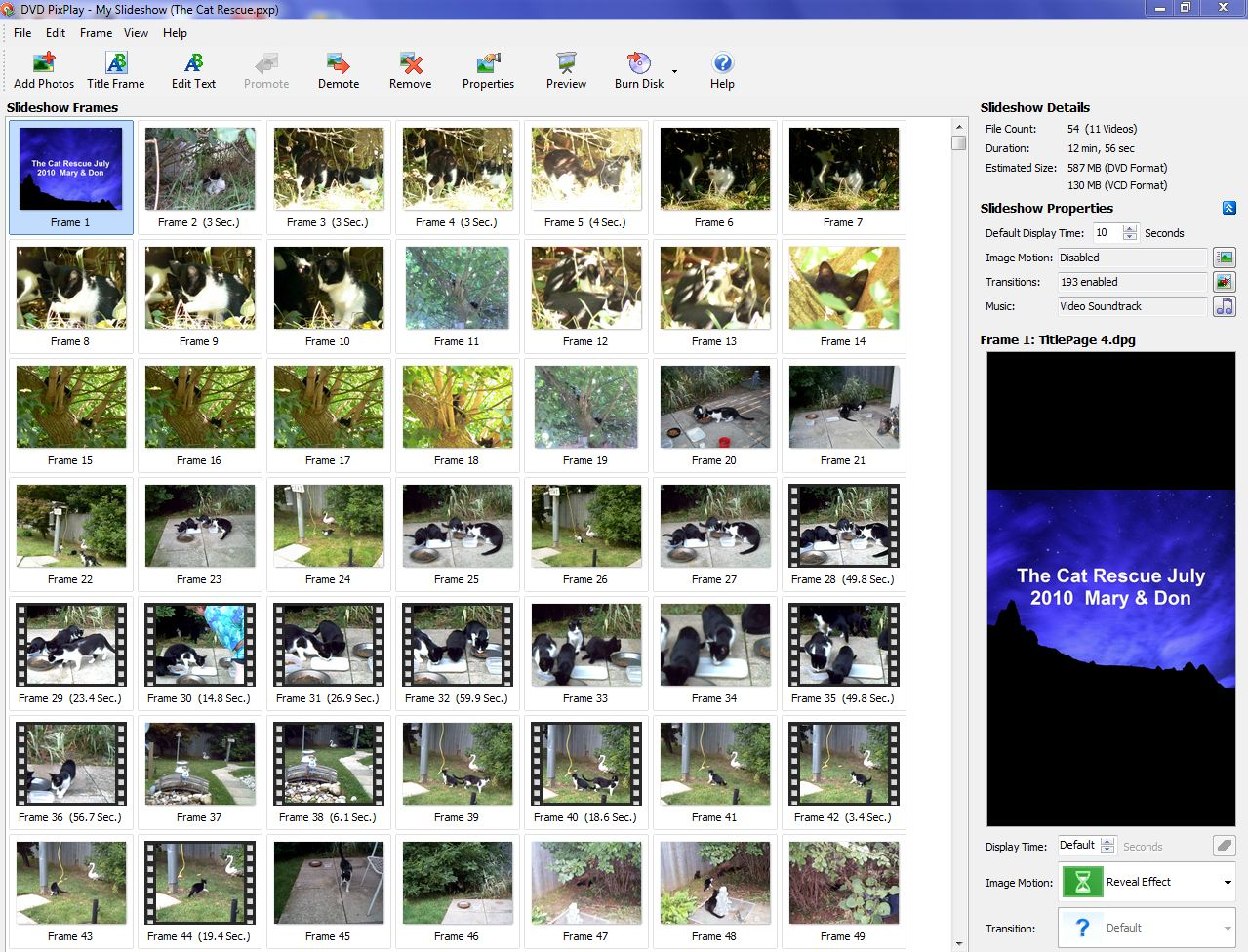
Review by Dave Bell:
I saw a challenging application for PixPlay to fill that it was not particularly designed for. I had been mulling around in my mind the best way to produce a quality e-album of poetry that I had written over the years with added photos, graphics and music, and decided to give PixPlay the task.
Although I only used the 'flip' transition for the album, PixPlay has 180 different transitions and 80 image effects to choose from. Few programs (if any) offer that wide a choice.
Using Fireworks, a .WAV studio editor,a text read editor for narration, PixPlay and a little magic, I managed to create a very impressive production.
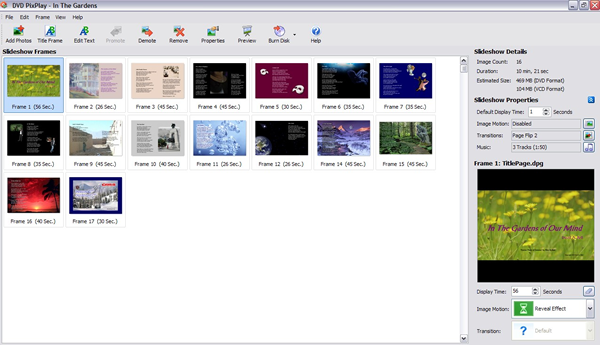
The program is not designed to play Gif animations, however I wanted to include an animation on one of the frames. By converting the frame to a video format and then capturing it with a video recorder software program this obstacle can be overcome.
Burning to disk was flawless and only took several minutes per disk to burn a 10.5 minute program.
One obstacle I did encounter with PixPlay was that, although the frames are sync'd to the music, however, for this particular application, syncing the music to start and stop at individual frames would have allowed for a more versatile application. The timing for the start and run time of each frame is displayed, but there does not appear to be a way of timing music or sound effects to skip individual frames. A revision or update to include this feature in future editions would allow for much greater versatility of applications.
Overall, I found DVD PixPlay to be very user friendly with drag-and-drop functionality and a feature rich program that produces a quality production flawlessly. A very good program for a very reasonable price.